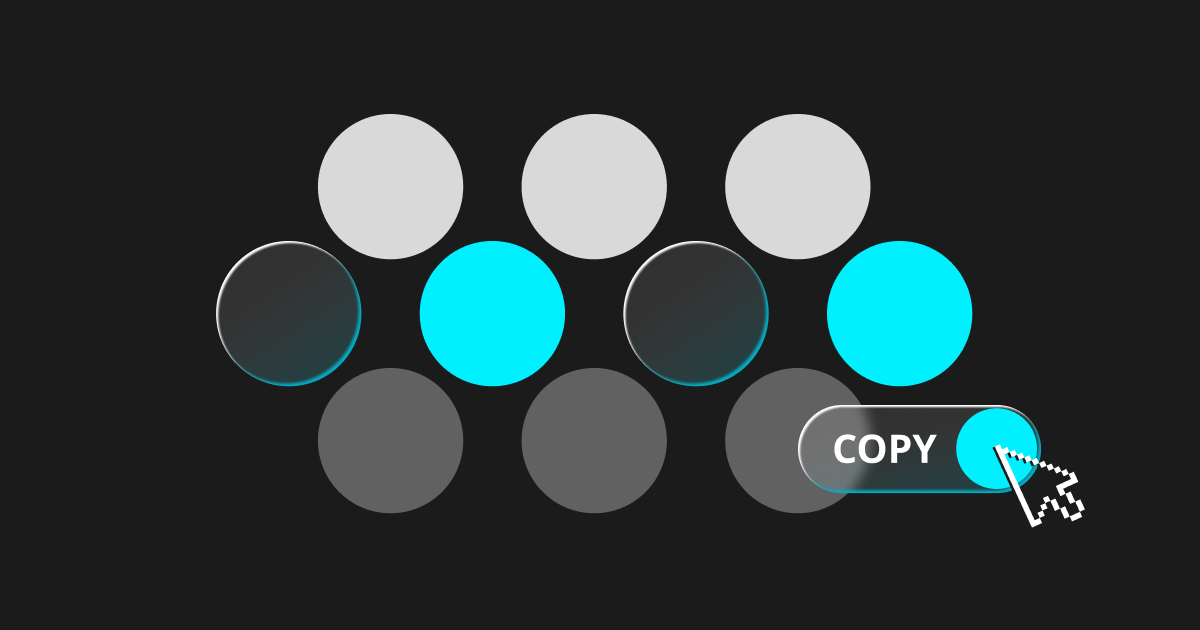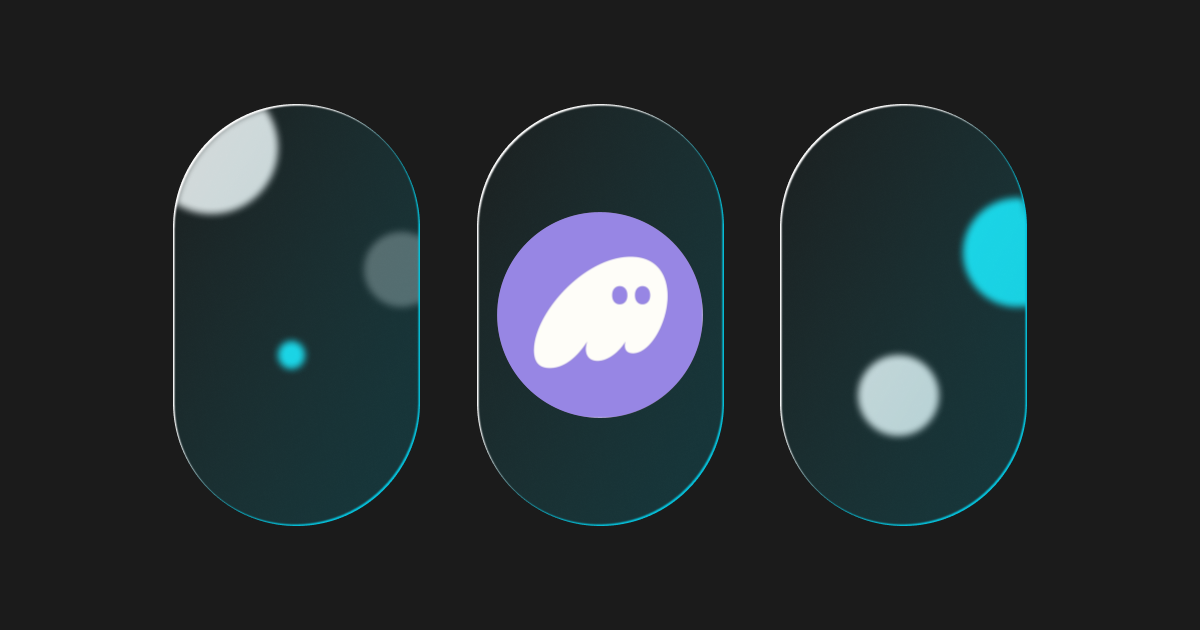
Phantom Wallet: A Beginner’s Guide to Solana’s Most Popular Crypto Wallet
When using cryptocurrency, having a secure and user-friendly wallet is essential. For those exploring the Solana blockchain, Phantom Wallet stands out as a top choice. This guide will walk you through what Phantom Wallet is, its key features, and how to use it effectively.
What Is Phantom Wallet?
Phantom Wallet is a non-custodial cryptocurrency wallet designed primarily for the Solana blockchain. Being non-custodial means that you have full control over your private keys and, consequently, your digital assets. Phantom allows users to store, send, receive, and manage Solana-based tokens and NFTs, as well as interact with dApps on the Solana network.
Key Features of Phantom Wallet
1. User-Friendly Interface
Phantom Wallet boasts an intuitive and clean interface, making it accessible for both beginners and experienced users. Its design simplifies the process of managing digital assets, ensuring a smooth user experience.
2. Multi-Chain Support
While Phantom was initially developed for Solana, it has expanded to support other blockchains, including Ethereum, Polygon, and Bitcoin. This multi-chain capability allows users to manage various assets within a single wallet.
3. Built-In Token Swaps
Phantom Wallet features an integrated swap function, enabling users to exchange Solana-based tokens directly within the wallet. This eliminates the need for third-party exchanges, streamlining the trading process.
4. NFT and DeFi Compatibility
Phantom Wallet supports the storage and management of NFTs, allowing users to view, send, and receive their digital collectibles. Additionally, it facilitates interaction with various DeFi platforms on the Solana network.
5. Security Measures
Security is a top priority for Phantom Wallet. Users can enhance their wallet's security by integrating hardware wallets like Ledger. Moreover, Phantom provides users with a secret recovery phrase during setup, which is crucial for account recovery.
How to Use Phantom Wallet
Step 1: Download and Install
● Desktop Users: Visit Phantom's official website and download the browser extension compatible with Chrome, Firefox, Edge, or Brave.
● Mobile Users: Download the Phantom Wallet app from the App Store or Google Play Store.
Step 2: Create a New Wallet
● Open the Phantom extension or app.
● Click on "Create New Wallet," and set a secure password.

● Save the secret recovery phrase provided. This phrase is essential for recovering your wallet if you forget your password or lose access to your device.
Step 3: Add Funds to Your Wallet
● Click on the "Deposit" or "Receive" button.

● Copy your wallet address or scan the QR code.
● Use this address to transfer funds from another wallet or exchange.
Step 4: Send and Receive Tokens
● To Send: Click on "Send," enter the recipient's wallet address, specify the amount, and confirm the transaction.
● To Receive: Click on "Receive," and share your wallet address or QR code with the sender.
Step 5: Swap Tokens
● Navigate to the "Swap" tab within the wallet.
● Select the tokens you wish to exchange.
● Enter the amount and confirm the swap.
Step 6: Manage NFTs
● Access the "Collectibles" section to view your NFTs.
● You can look up, send, receive, and manage your NFTs directly within this section.

Step 7: Stake SOL Tokens
● Select your Solana token balance within the wallet.
● Tap the "Start earning SOL" button.
● Opt for Native Staking.
● Pick a validator from the list.
● Enter the amount of SOL you’d like to stake, then click "Stake" to complete the process.

Phantom Wallet on Solana Mobile
Phantom Wallet's mobile application offers the same functionalities as its desktop counterpart, optimized for on-the-go access. Users can manage their assets, interact with dApps, and perform transactions seamlessly from their mobile devices. The mobile app also includes a built-in browser, enhancing the user experience when exploring decentralized applications.
Security Tips
● Protect Your Recovery Phrase: Store your secret recovery phrase in a secure location, and never share it with anyone.
● Use Hardware Wallets: For added security, consider integrating a hardware wallet like Ledger with Phantom.
● Stay Updated: Ensure your Phantom Wallet app or extension is always updated to the latest version to benefit from security patches and new features.
● Beware of Phishing Attacks: Only download Phantom Wallet from official sources and be cautious of unsolicited messages or links.
Disclaimer: The opinions expressed in this article are for informational purposes only. This article does not constitute an endorsement of any of the products and services discussed or investment, financial, or trading advice. Qualified professionals should be consulted prior to making financial decisions.