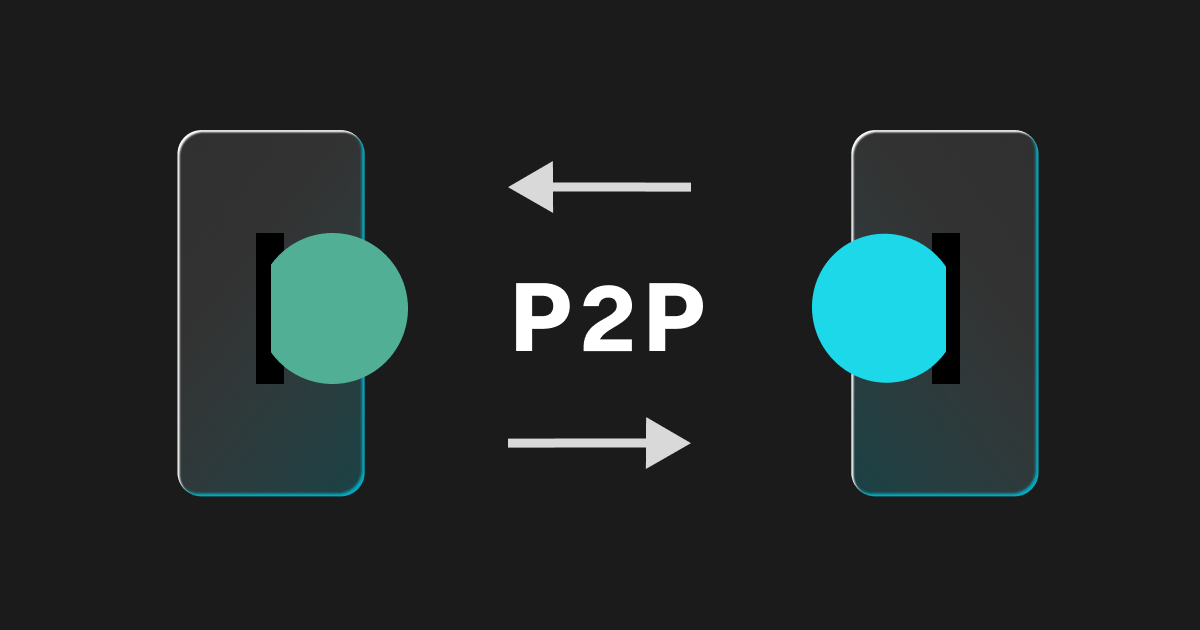Australia How To Guide: First Time AUD Deposit
ApplePay/Google Pay
Step 1
On the main screen of the Bitget app tap "Add funds"

Step 2
Select 3rd party payment

Step 3
Select the amount you wish to deposit and how much cryptocurrency you would like to receive in

Step 4
In the drop down menu, change the card issuer. Select either ApplePay or GooglePay, depending on which one you would like to use.

Step 5
You will be taken to a 3rd party site to complete the transaction. Follow the instructions and finish the payment through your Apple or Android device.
Debit/Credit Card
Step 1
Select the amount and fiat currency you wish to deposit. Select the cryptocurrency you wish to receive the deposit in.
Tap "Buy..."

Step 2
The first time you deposit, you will need to add a card. After this, the card will be securely stored for future deposits. Tap "Add new-card" to progress

Step 3
Enter the card details and the billing address of this card. You should then be returned to the previous screen.
Step 4
Select the card you have just added and tap "Continue"

Step 5
Complete the card verification step required by your card issuer

Step 6
The funds will now be in your account

PayID
Step 1
On the main screen of the app tap "Add funds"

Step 2
Select PayID from the options

Step 3
Select the amount you would like to deposit and which cryptocurrency you wish to receive it in.

Step 4
Accept the terms and conditions and click continue. This will then take you to the Banxa platform

Step 5
The first time you use this method, you will need to verify your identity with Banxa.

Step 6
Find the PayID details in the email from Banxa and add a new PayID recipient to your banking app. Follow the instructions within your banking app to complete the transaction.

3rd Party Transaction (Credit Debit Card)
Step 1
On the main screen of the app tap "Add funds"

Step 2
Select Third-party payment

Step 3
Select the amount and currency you wish to deposit, the crypto you wish to receive and the issuer of your card (E.g. Mastercard or Visa). Select who you wish to process the payment.
Depending on your financial institution, you may be promoted to enter a OTP security code after clicking buy.

Step 4
Read and check the box to agree to the terms. Then click confirm.
At this point, you will be taken to the 3rd party payment portal. Follow the instructions and enter your card to complete the transaction.