Beginner's guide

How to Deposit EUR and GBP on the Bitget App
Beginner
2023-04-12 | 5m
Depositing Euros (EUR) and British Pounds (GBP) into your Bitget account is straightforward. Follow these simple steps to add funds to your account:
Step 1: Choose Your Currency
Open the Bitget App and navigate to the “Bank Deposit” section, and select “
Deposit Fiat.”
Choose between “GBP” and “EUR” as your currency.
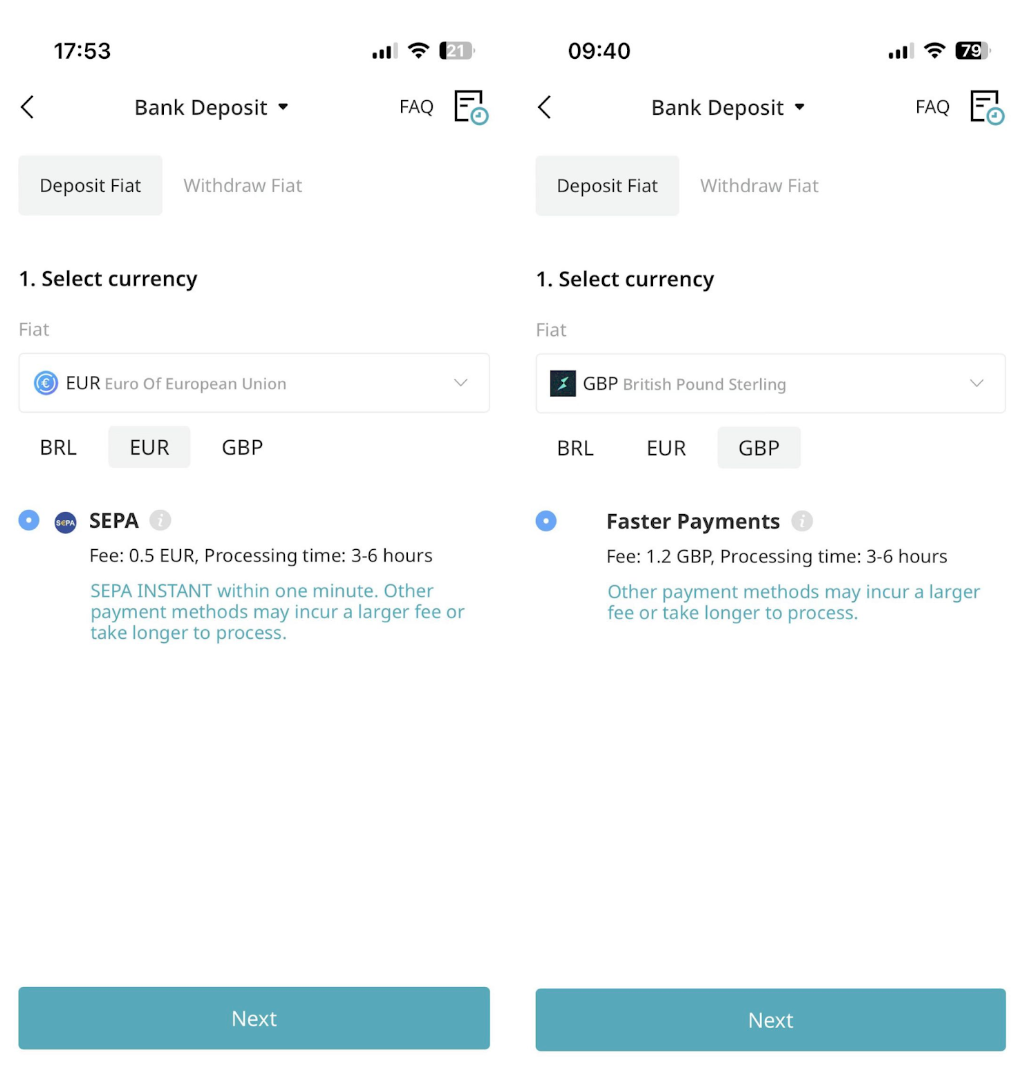
Step 2: Enter Deposit Details
Once you've selected your preferred currency, enter the amount you wish to deposit.
Review the deposit amount along with any transaction fees.
Click “Next” to proceed.
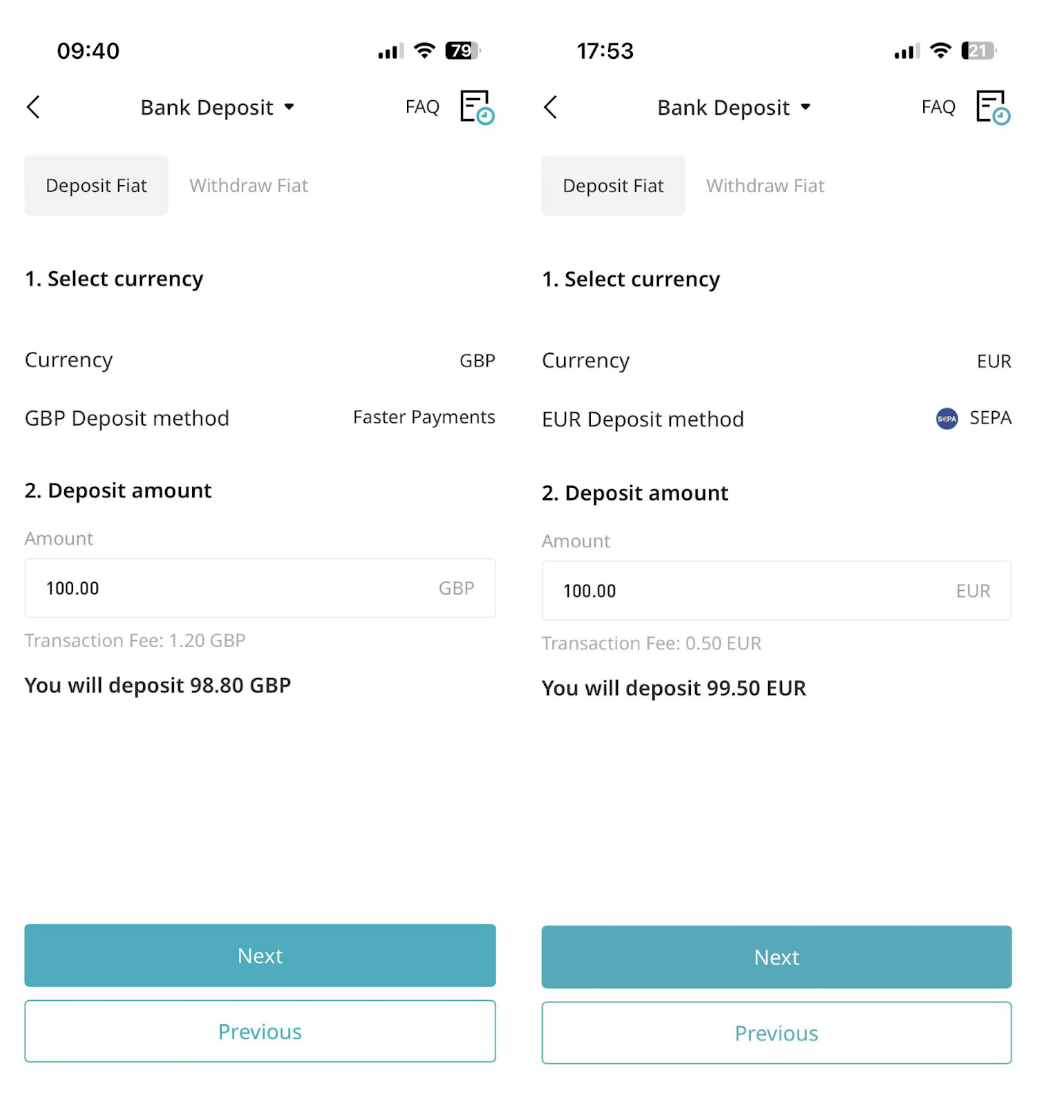
Step 3: Complete the Bank Transfer
The app will display the bank transfer details of Bitget, including the Bank Name, Account Name, Address, and Swift/BIC code.
After completing the transfer on your end, click “I have transferred.”
To cancel the transaction, click “Cancel the order” and then “Confirm” to confirm the cancellation.
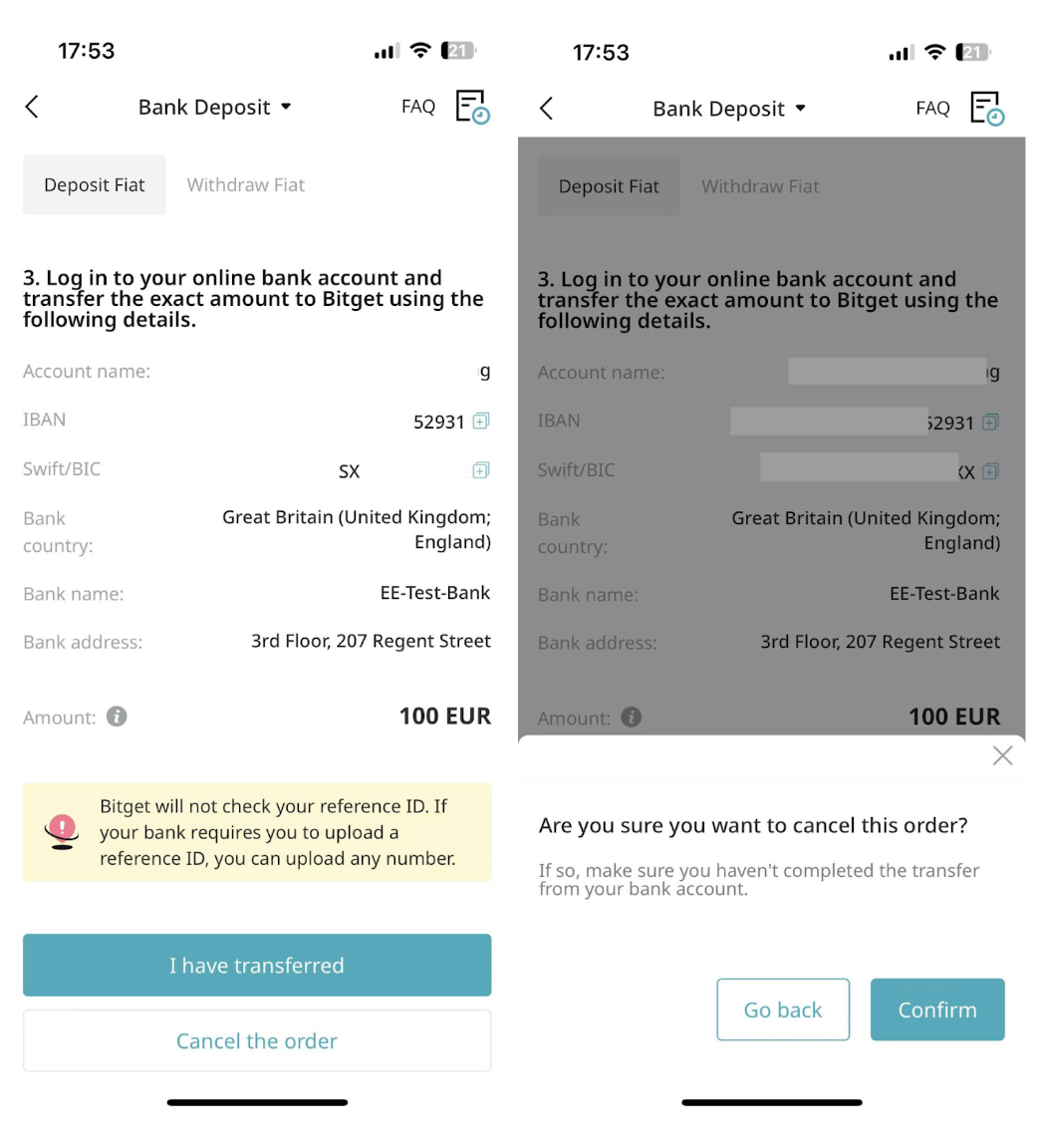
Step 4: Finalizing the Deposit
Once the fiat currency has been successfully deposited, you will receive a “Deposit Successful” prompt, and you're ready to start trading.
In case of an unsuccessful deposit, a “Deposit Failed” prompt will appear, and you can attempt the process again.
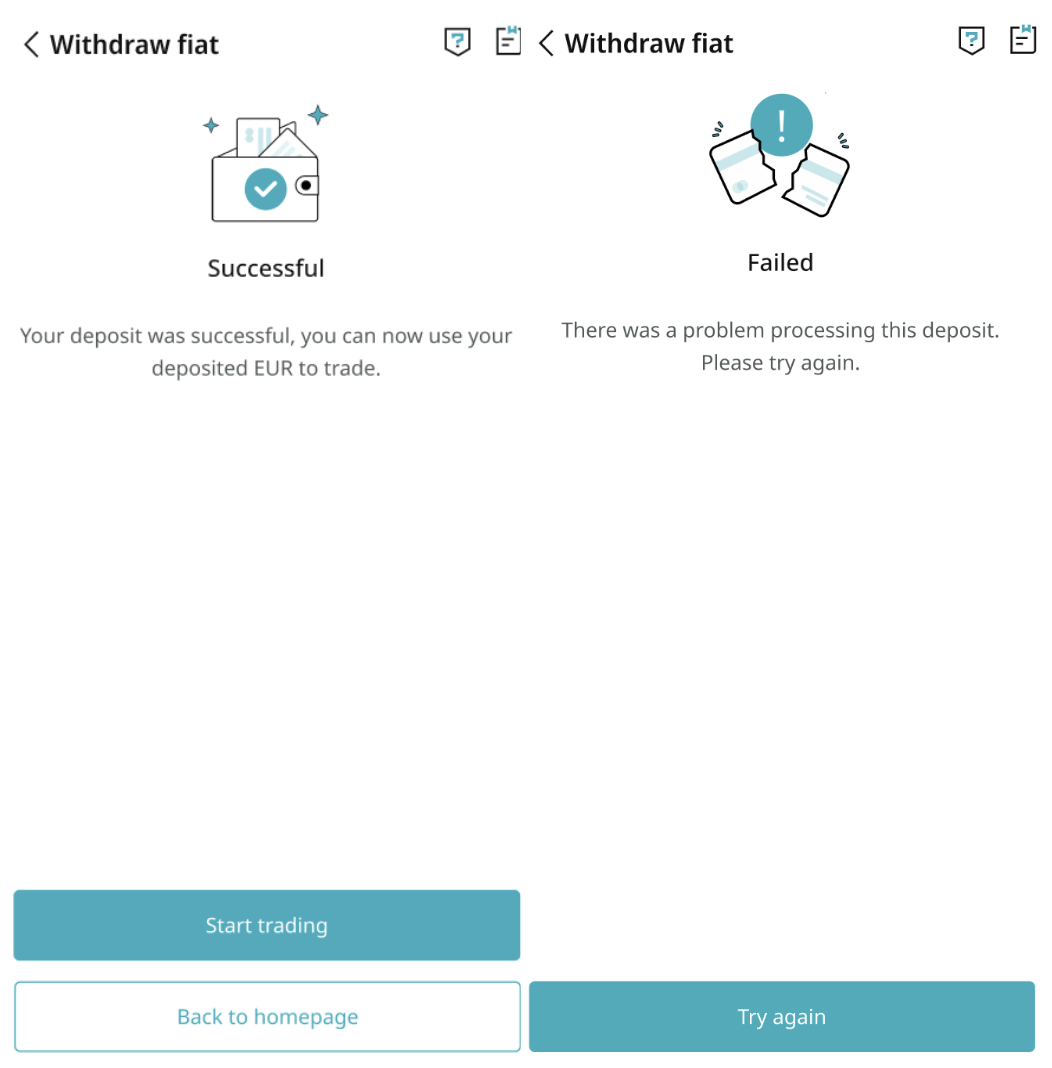
Remember always to double-check your details and ensure you are complying with all relevant financial regulations and guidelines. Happy trading!
Share

How to sell PIBitget lists PI – Buy or sell PI quickly on Bitget!
Trade nowRecommended
We offer all of your favorite coins!
Buy, hold, and sell popular cryptocurrencies such as BTC, ETH, SOL, DOGE, SHIB, PEPE, the list goes on. Register and trade to receive a 6200 USDT new user gift package!
Trade now