Beware of Crocodilus Malware Targeting Crypto Wallets on Android
Crocodilus malware steals crypto wallet seed phrases on Android. Stay vigilant and protect your funds.Crocodilus Malware: A New Threat to Crypto UsersHow Crocodilus OperatesProtecting Yourself from Crocodilus
- Crocodilus malware poses as legit crypto apps to steal seed phrases.
- It exploits Android Accessibility permissions for remote control.
- Users are urged to stay cautious and verify app authenticity.
Crocodilus Malware: A New Threat to Crypto Users
Security firm ThreatFabric has detected a new Android malware called Crocodilus, designed to steal cryptocurrency wallet seed phrases. By disguising itself as legitimate crypto apps, this malicious software tricks users into revealing sensitive information.
Once installed, Crocodilus leverages Android Accessibility permissions to gain remote control of devices. It can capture data, navigate apps, and even bypass security measures to drain funds from unsuspecting users’ wallets.
How Crocodilus Operates
The malware’s primary method of attack is social engineering. Cybercriminals distribute Crocodilus through fake app stores, phishing links, and malicious downloads. After installation, it requests extensive permissions, granting hackers the ability to monitor activity and extract wallet credentials.
In addition to stealing seed phrases, Crocodilus can intercept SMS notifications and manipulate device settings, making it even harder to detect and remove.
Protecting Yourself from Crocodilus
To safeguard your funds, follow these best practices:
- Download Apps from Official Sources: Only install crypto apps from trusted platforms like Google Play or the App Store.
- Verify App Authenticity: Check developer details, read reviews, and ensure legitimacy before downloading.
- Limit Permissions: Avoid granting unnecessary permissions, especially Accessibility access.
- Enable Security Features: Use two-factor authentication (2FA) and hardware wallets for added protection.
If you suspect your device may be compromised, immediately revoke app permissions, disconnect from the internet, and perform a factory reset. Consider using dedicated security apps for further protection.
Disclaimer: The content of this article solely reflects the author's opinion and does not represent the platform in any capacity. This article is not intended to serve as a reference for making investment decisions.
You may also like
US stocks, cryptocurrencies erase early gains as tariff negotiation optimism wavers
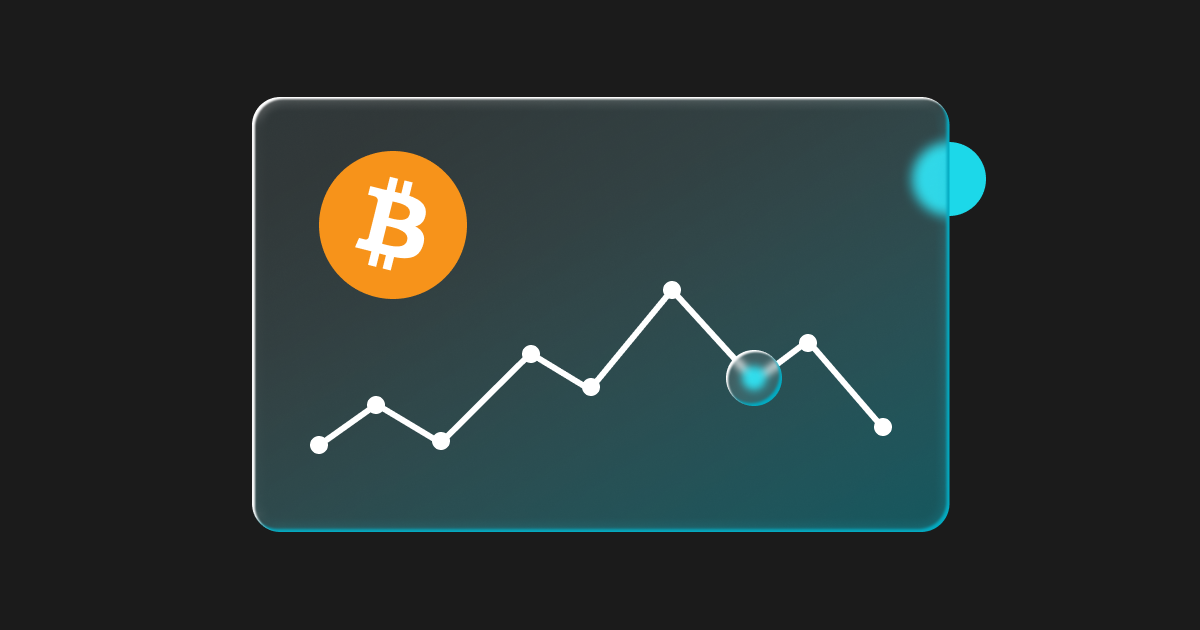
A whale bought HYPE for $4.8 million 3 hours ago
Three associated addresses under the same entity unstaked 168,498 SOL, worth $17.86 million
