Fiat
How to withdraw BRL on Bitget?
2024-03-14 03:3913966
Below is a complete guide to withdrawing BRL effortlessly on Bitget via bank deposit. By following these simple steps, you can fund your account securely and enable seamless cryptocurrency trading. Let's get started!
Step 1: Log in to your Bitget account, go to Bank deposit, and click Fiat withdraw.
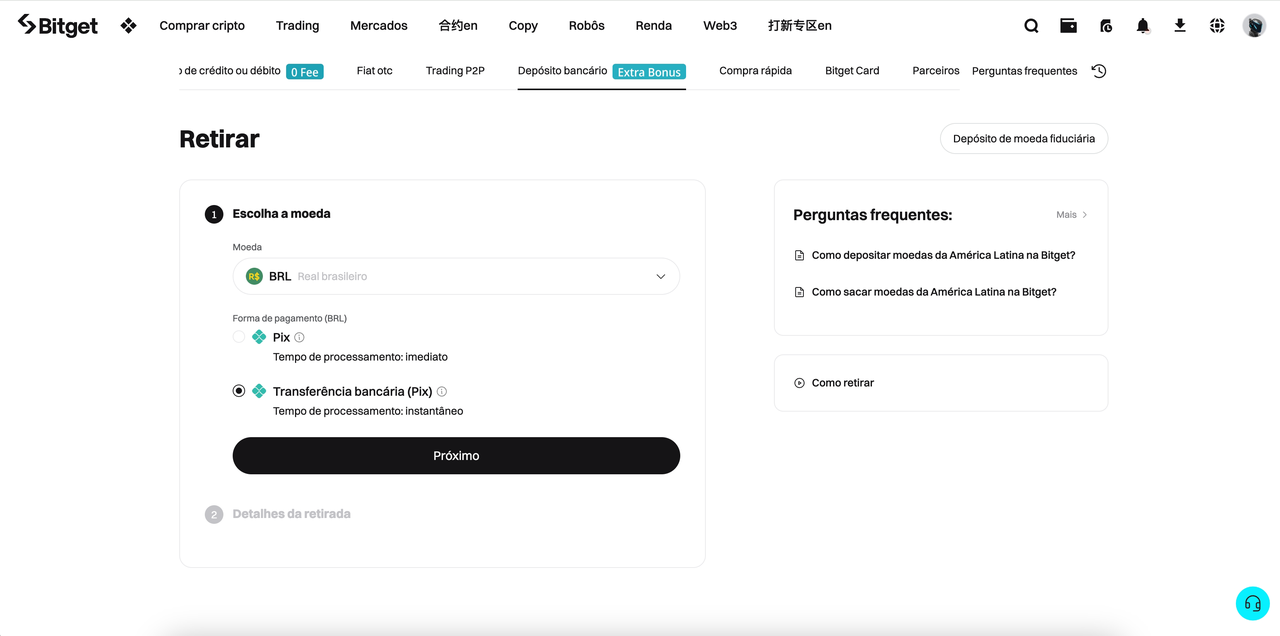
Step 2: Enter the amount you want to withdraw and click Next.
 |
 |
Step 3: Review the withdrawal details and click Confirm.
Note: The bank account receiving the withdrawal must belong to the same person who owns the Bitget account from which the funds are being withdrawn. Your withdrawal order will be processed promptly when it is placed during banking hours. Withdrawals requested outside banking hours will be processed on the next business day.
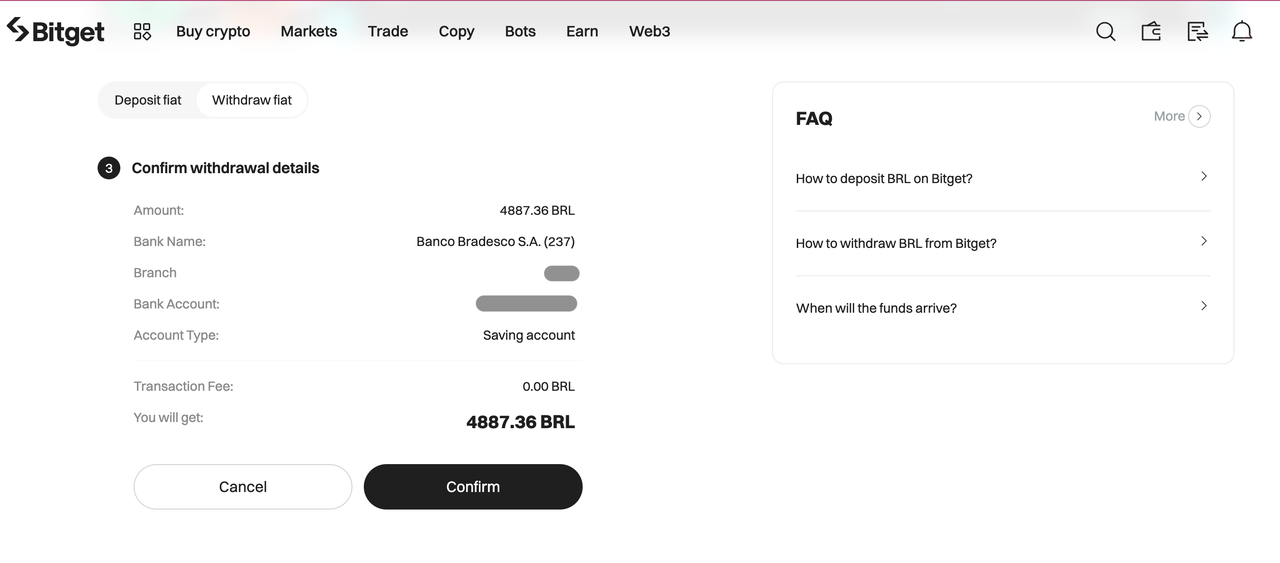
Step 4: Complete the 2FA process and click Next.
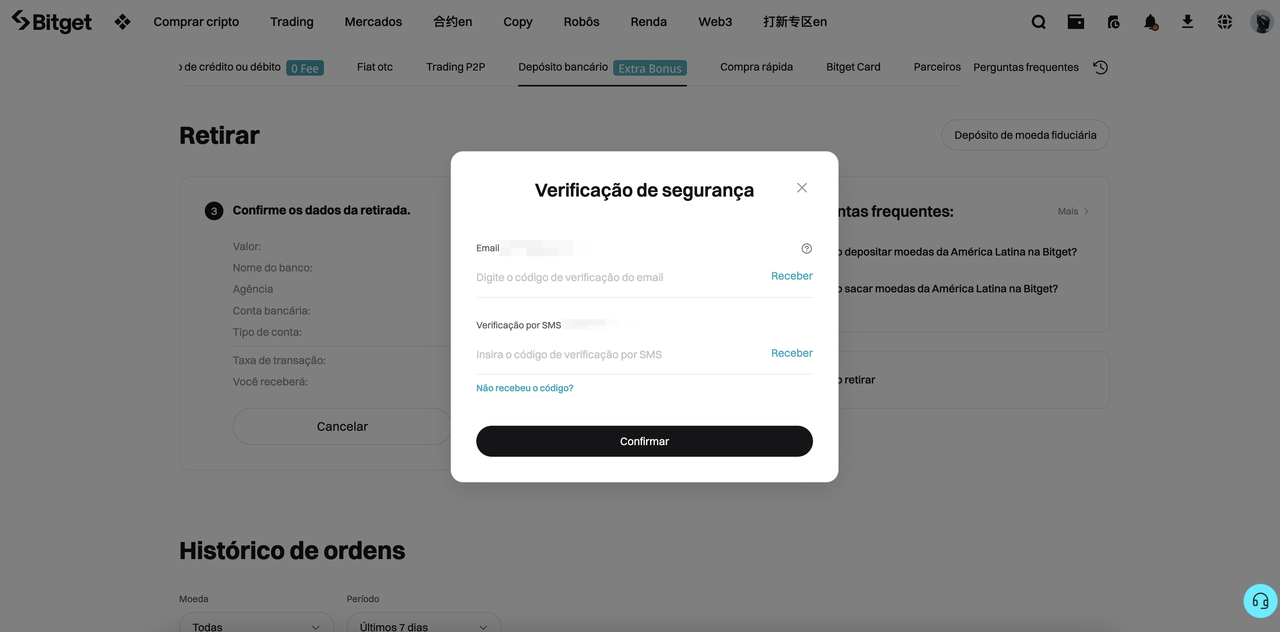
Step 5: Once your withdrawal is processed, you’ll be notified via email and site message. You can check the status of your funds on the Asset page or scroll down this page.
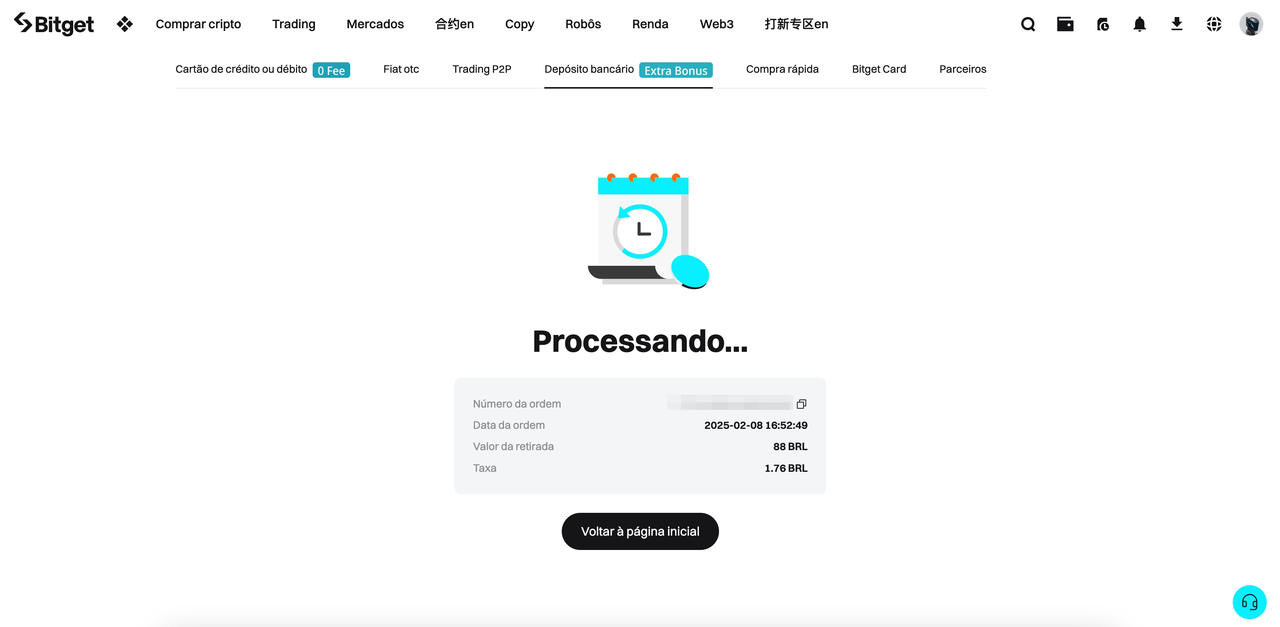
Where to view your funds
Monitor the status of your funds on the Asset page or scroll down the Withdrawal page.
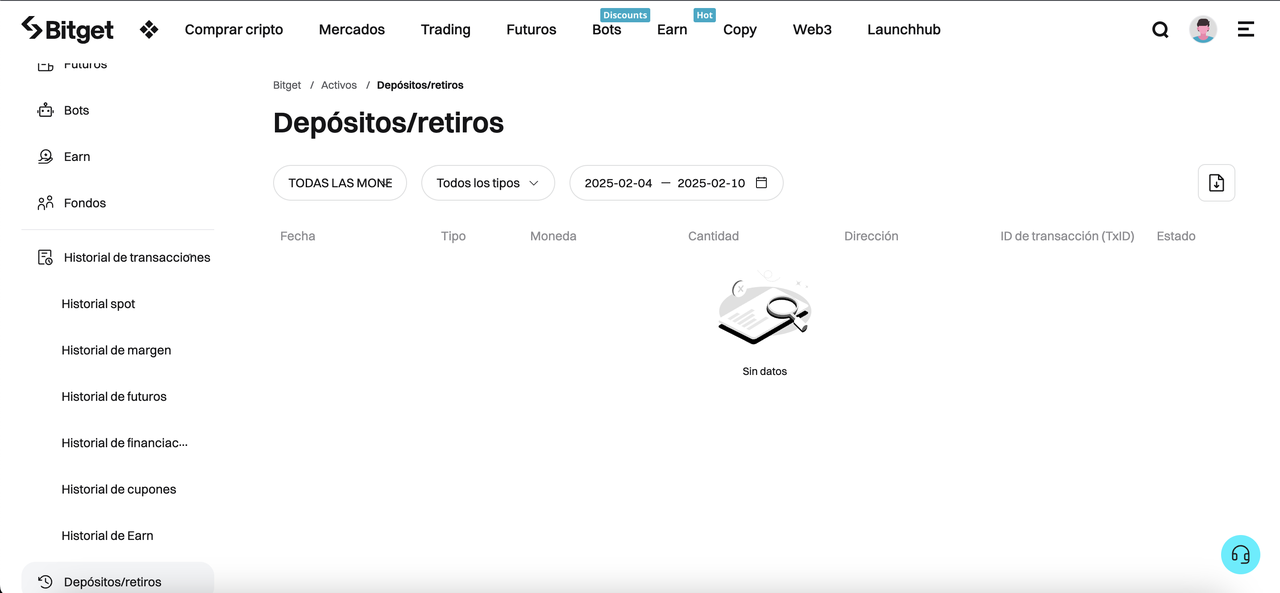
Relevant articles
Join Bitget, the World's Leading Crypto Exchange and Web 3 Company
Share

