Fiat
How to deposit BRL on Bitget App?
2024-03-20 06:0111187
Below is a complete guide to depositing BRL effortlessly on Bitget App via bank transfer. By following these simple steps, you can fund your account securely and enable seamless
cryptocurrency trading. Let's get started!
Step 1: Go to the Bitget app homepage and tap
Add funds.
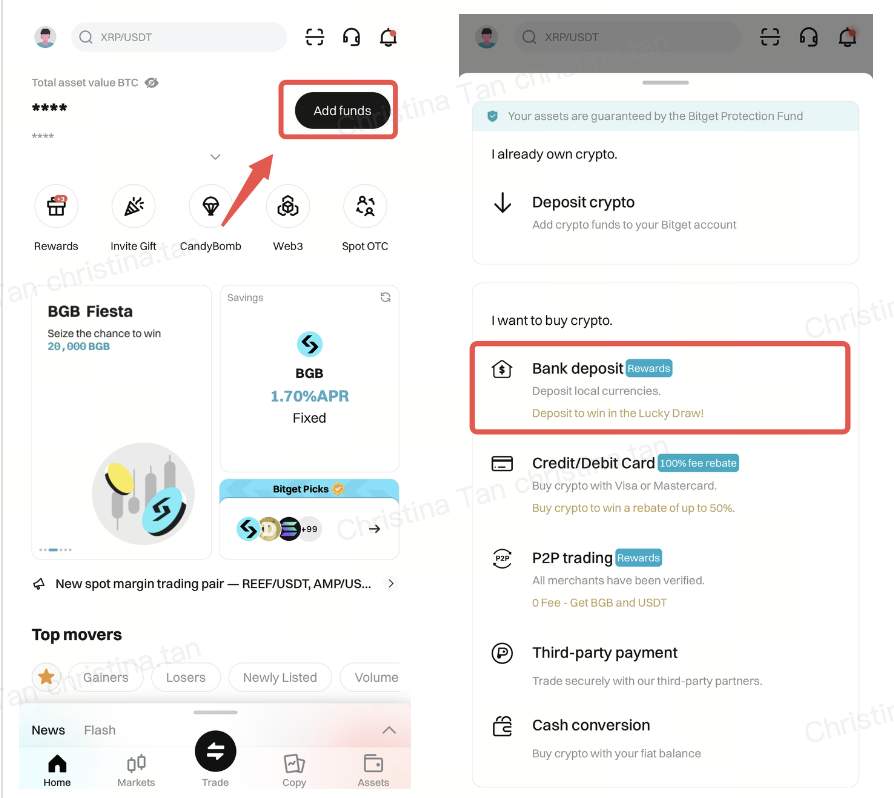
Step 2: Tap
Bank deposit and you’ll be directed to
Fiat. Make sure you select
BRL.
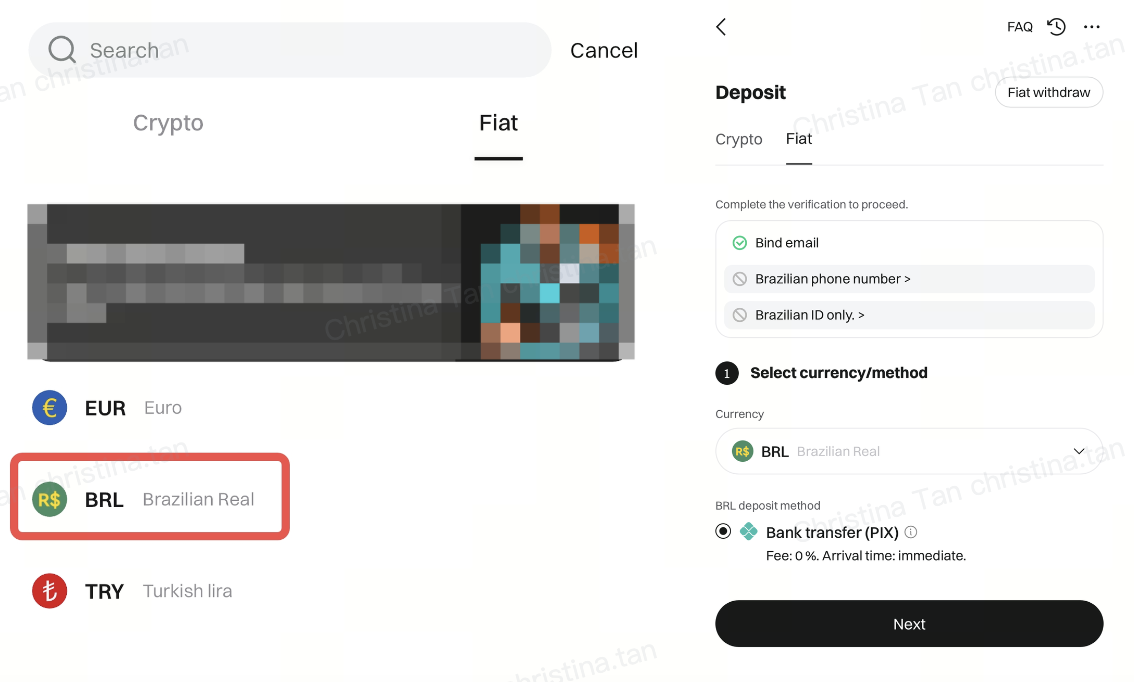
Step 3: You may be asked to provide due diligence documentation to Capitual if you are new to the service. Provide the required information before you proceed with the next step.

Step 4: Enter your bank card information with PIX.
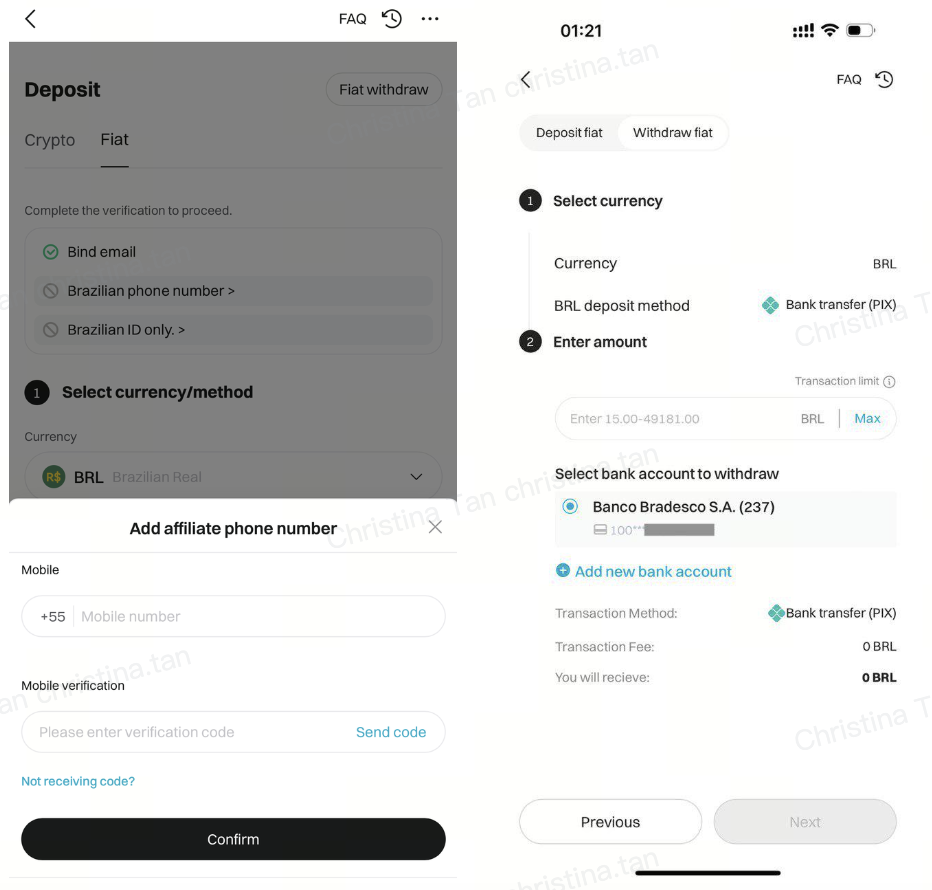
Step 5: If you haven't completed identity verification, ensure you do so before proceeding. Then, enter the amount of BRL you want to deposit, and confirm the transaction details and the fees.

Step 6: A PIX code will be generated in under 30 seconds. Transfer the exact amount specified in the order you created on Bitget.
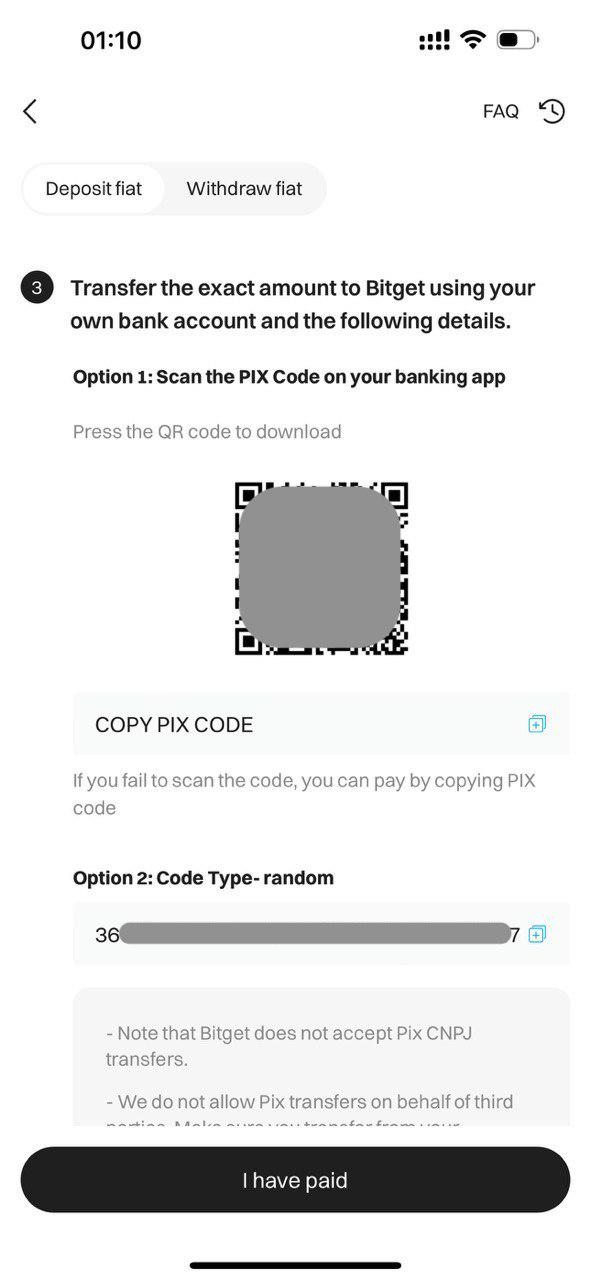
Note: Only deposits from a bank account linked to your CPF will be accepted. PIX is available 24/7.
Step 7: Copy the PIX code and complete the transfer within 24 hours. After completing the transfer, tap
I have paid.
Note: Repeated fraudulent actions may result in your account being banned from making deposits.
Step 8: You will receive notifications confirming your pending transaction and subsequent successful transaction. If there are any issues with your transaction, you will also receive a notification.
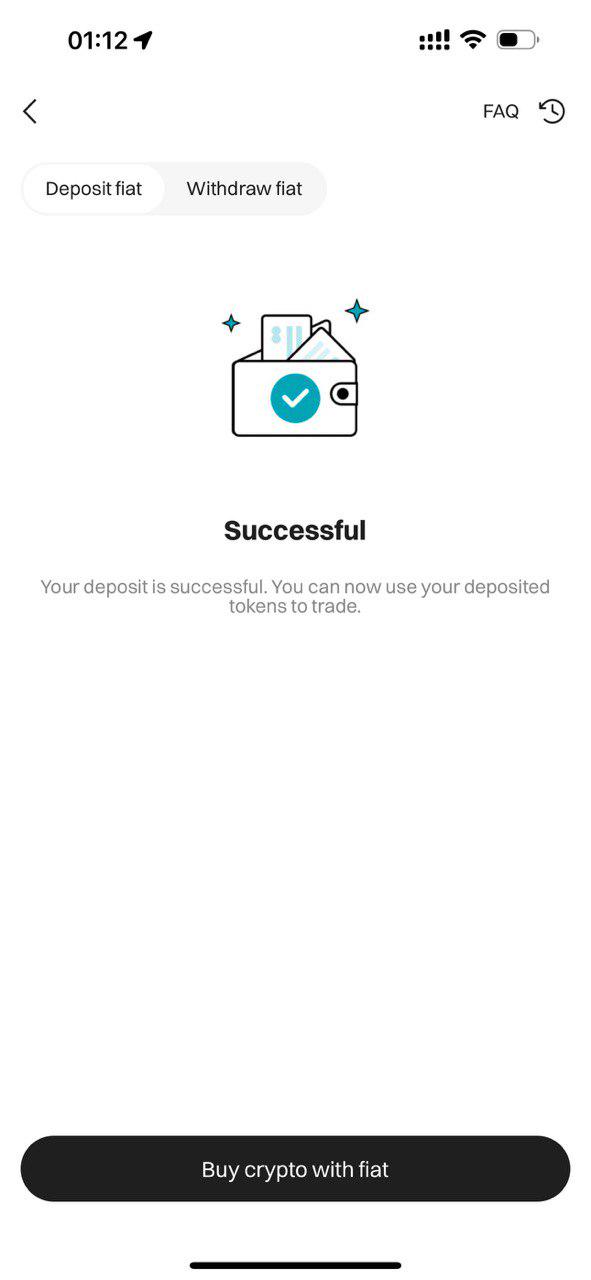
You can also learn more about
how to withdraw BRL on the Bitget App.
FAQ
1. How long does it take for my deposit to be credited into my Bitget account?
Usually, PIX deposits will be credited 24/7, regardless of holidays or weekends. However, it might take a little bit longer in cases of external factors such as system instability.
Note: Operation and clearing times may vary depending on your bank.
Refer to your bank for more accurate information.
2. When do I need to process my deposit after creating an order?
You must process your deposit within 48 hours of creating the deposit order. After this timeframe, your order will expire, and your deposit will be automatically refunded.
3. Can I transfer from any bank account?
You can make transfers from any Brazilian bank, but the account holder's name and the taxpayer (CPF) number must match the name you used for Identity Verification with Bitget.
4. In case of issues with my transfer, how long will it take to be refunded?
If you encounter any issues with the transfer, such as selecting the wrong account type or providing incorrect or missing bank details, the funds will be returned within 48 hours.
5. Can I transfer directly without placing an order on Bitget.com?
No, you must place an order on Bitget before making any transfer from a bank account.
6. What happens if I make a transfer different than the order amount?
For transfers via PIX, the transferred amount must correspond to the value of the order placed on Bitget. If you enter a different value when creating the order, you must create a new order with the correct value.
7. How long does it take for my withdrawal to complete?
Your withdrawal orders will be processed immediately if created within banking hours. The execution process can take up to 2 business days. Please ensure you select the correct account type (checking or savings) to successfully withdraw your funds.
Note: Transactions over R$1,000.00 (one thousand BRL), when requested outside of banking hours to an external bank, will be executed in the next window during banking hours.
8. What are the refund processing fees?
Bitget applies refund processing fees that vary based on the deposit type and currency used for the refund.
|
Currency
|
Deposit type
|
Refund processing fee
|
|
BRL
|
Individual
|
R$0
|
Note: If the deposit amount is less than the refund processing fee, no refund will be issued.
Join Bitget, the World's Leading
Crypto Exchange and
Web 3 Company
Share

