How the P2P Merchant Level System Works on Bitget?
[Estimated Reading Time: 3 mins]
The P2P Merchant Level System on Bitget is designed to classify merchants based on their trading activity and performance. It also encourages merchants to offer higher-quality services to a wider range of P2P users. This guide explains how the system works, how to check your level, and what to expect when posting P2P ads.
Before you start
Bitget’s P2P Merchant Level System places merchants into levels based on their trading volume, number of traded users, and other trading related activities. Higher-level merchants receive benefits such as:
-
Ability to post ads on both BUY/SELL page
-
Higher number of ads posted
-
Higher maximum amount per ad
-
More pending orders (orders in dispute)
There are four merchant levels: Rookie, Super, Elite, and Legend. For some fiat currencies including INR, PKR, NGN, BDT, ETB, KES, GHS, EGP, SAR, AED, TRY, MAD, and DZD, there are three levels only, starting from Super. This level functions the same as Rookie in other currencies.
How to check your merchant level
To view your current merchant level:
1. Go to P2P Management on the Bitget website or app.
2. Your merchant level is displayed on the page.
-
For Bitget Website:
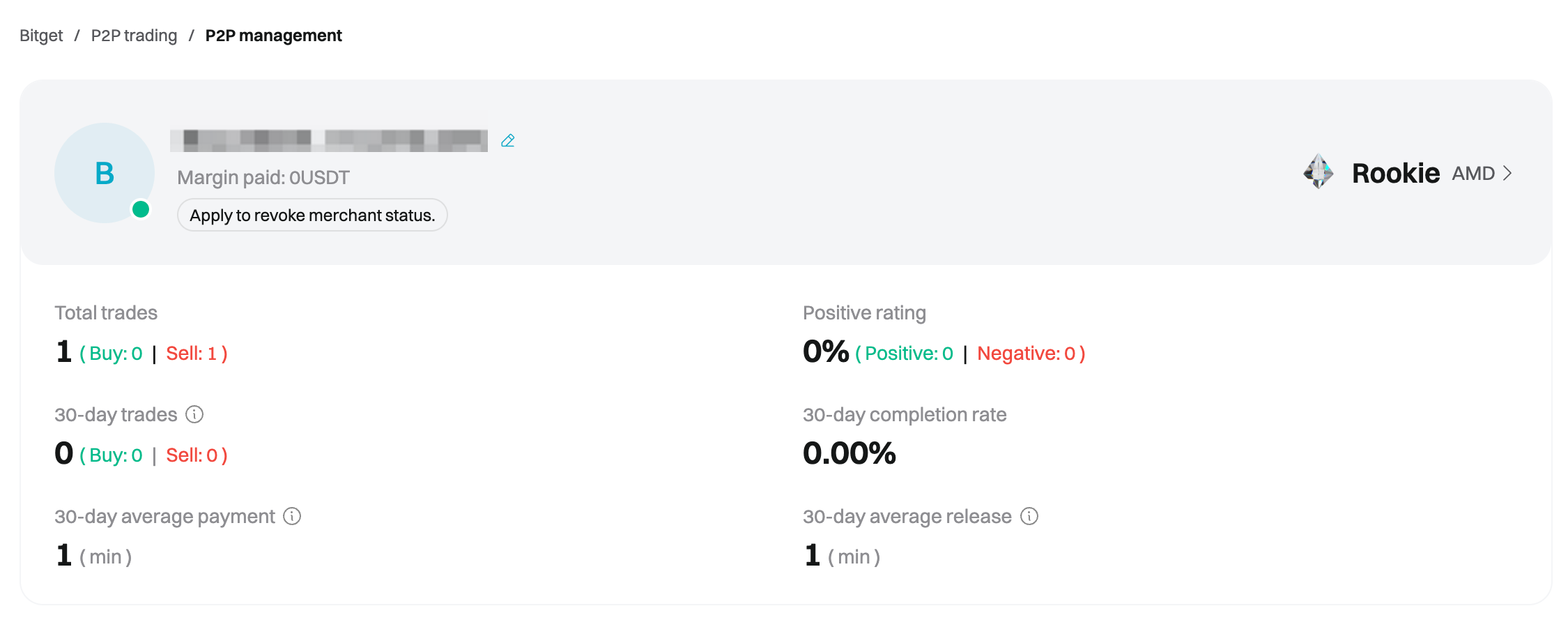
-
For Bitget Mobile APP:
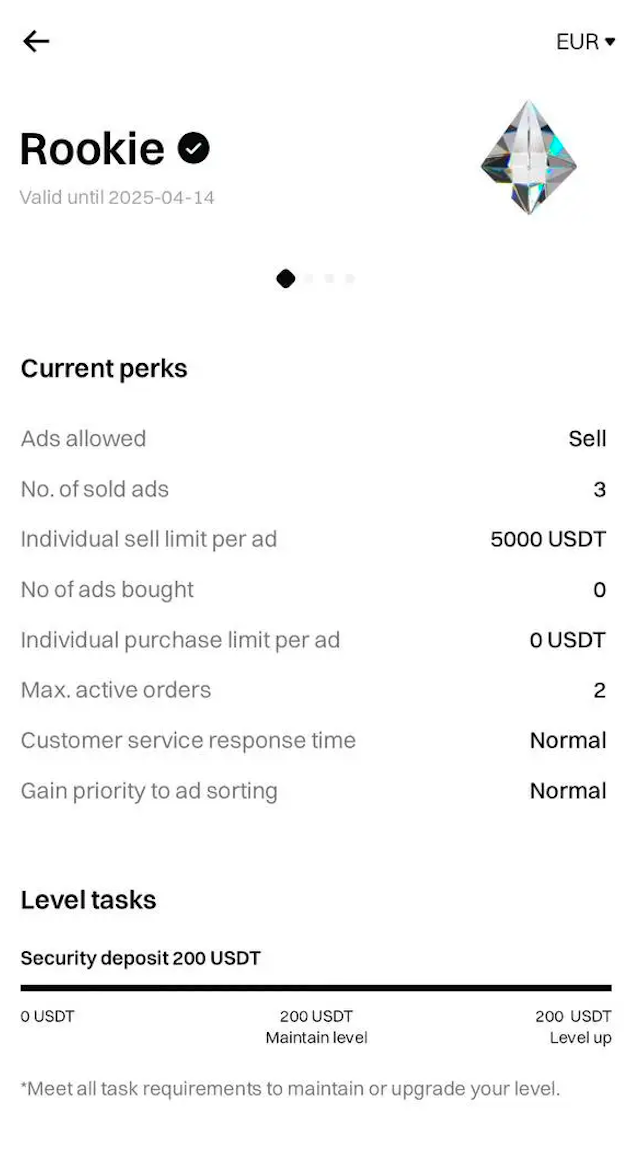
3. Tap on the merchant badge to see a detailed overview of your current privileges and requirements.
Note: Merchant levels are refreshed automatically every Monday at 00:00 (GMT+8). If you meet the requirements for the next level, your status will update during the next weekly refresh.
Important notes for P2P merchants
-
Merchants not enrolled in the latest Merchant Level Program cannot post ads. The Ad Posting page will prompt a security deposit top-up to activate merchant status.
-
The error “Beyond digital currency limit (5–200)” appears when the ad amount exceeds the allowed range for the current merchant level. Please adjust your ad to fit within the allowed limits for your level.
-
Merchant levels refresh automatically every Monday at 00:00 (GMT+8). Level upgrades take effect during the next scheduled refresh after all requirements are met.
FAQs
1. Why Can’t I Post Ads Even Though I’m a Merchant?
If you’re unable to post ads, it’s likely because you haven’t completed the merchant level registration process. Go to the Ad Posting page and follow the on-screen instructions, a pop-up will guide you to top up your security deposit and register your merchant level.
2. What does the error message “Beyond digital currency limit (5–200)” mean?
This appears when the amount in your ad is outside the range permitted for your current merchant level. Please adjust your ad to fit within the allowed limits for your level to continue.
3. When will my merchant level be updated?
The merchant level system is refreshed every Monday at 00:00 (GMT+8). If you’ve met the criteria, your level will update during the next refresh.
4. Can support help check or upgrade my merchant level?
No. Support cannot view or update merchant levels. You can check everything directly in the P2P Management section on the platform.
5. How can I check the benefits and limits of my current level?
Navigate to P2P Management, where your level will be shown. Click the merchant badge to view all privileges, requirements, and limits.
6. Do I need to fulfill all the criteria listed to be upgraded or to maintain my current level?
Yes, you will need to meet all the criteria listed for each level in order to maintain or upgrade your level. This may include, but is not limited to, factors such as your 30-day trading volume, the number of users you have traded with in the past 30 days, your 30-day average completion rate, the number of completed orders in the past 30 days, your 30-day average release time, and the amount of security deposit locked.
7. Will my merchant level ever be downgraded?
Yes, you need to meet specific criteria to advance to the next level and to maintain your current level. Refer to the Level task section in your profile for the exact conditions. If you fail to meet the maintenance criteria, you will be downgraded next Monday at 00:00 (GMT+8).
Share

