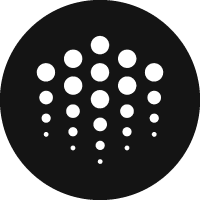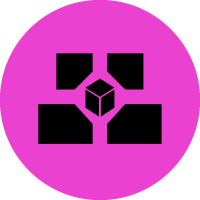How to Erase BitTorrent Logs and Footprints: Ultimate Guide

Have you ever wondered how much of your online activity is being tracked and stored by BitTorrent? If you're concerned about your privacy and want to erase any traces of your BitTorrent usage, then you've come to the right place. In this article, we will show you how to effectively delete BitTorrent logs and footprints to protect your anonymity while using this popular file-sharing protocol.
Understanding BitTorrent Logs and Footprints
Before we dive into the steps to erase BitTorrent logs and footprints, let's first understand what they are. BitTorrent logs are records of your download and upload activities, including the files you have accessed, the IP addresses you have connected to, and the timestamps of these activities. Footprints, on the other hand, refer to the traces left behind by these activities, such as temporary files, cache data, and other metadata.
Steps to Erase BitTorrent Logs and Footprints
Now that you know what BitTorrent logs and footprints are, let's explore how you can delete them from your system. Follow these steps to ensure that your online activities remain private and secure:
-
Use a Virtual Private Network (VPN): Before you start erasing logs and footprints, make sure to connect to a VPN to mask your IP address and encrypt your internet traffic.
-
Access BitTorrent Settings: Open your BitTorrent client and navigate to the settings or preferences section.
-
Disable Logging: Look for an option to disable logging or reduce the amount of data that is being logged by the client.
-
Clear Torrent History: Delete the history of torrents that you have downloaded or uploaded to remove any traces of your activities.
-
Delete Temporary Files: Clear your temporary files and cache data to get rid of any footprints left behind by BitTorrent.
-
Use Privacy Tools: Consider using privacy tools like CCleaner or BleachBit to thoroughly clean your system and remove any remaining traces.
-
Restart Your System: After following these steps, restart your computer to ensure that all changes take effect.
Additional Tips for Enhanced Privacy
While deleting BitTorrent logs and footprints is a good start, there are additional measures you can take to enhance your online privacy:
- Regularly update your VPN software to maintain strong encryption and secure connections.
- Use secure and reputable BitTorrent clients that prioritize user privacy.
- Avoid downloading torrents from suspicious or untrustworthy sources to minimize your risk of exposure.
By following these tips and steps, you can effectively erase BitTorrent logs and footprints to safeguard your privacy and anonymity online. Take control of your digital footprint and protect your sensitive information from prying eyes. Stay safe and keep your online activities private!
Related articles
Latest articles
See more