Fiat
How to become a P2P merchant on Bitget App?
2023-08-22 09:3901515
Welcome to become a Bitget merchant, post ads with zero fees and enjoy other exclusive benefits.
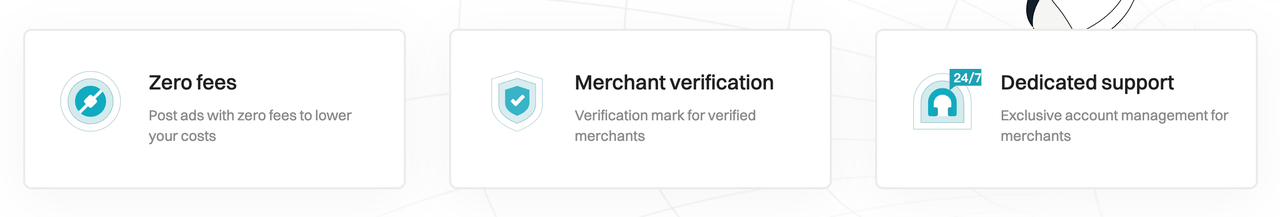
Where to apply to be a P2P merchant on Bitget APP?
1. Please open your Bitget APP and click the button of "Add funds".
2. Click the button of "
P2P trading" and go to the P2P trading page.
3. Click the three dot button on the up-right corner and then click "Apply to be a merchant".
Please remember to update your Bitget APP to the latest version.
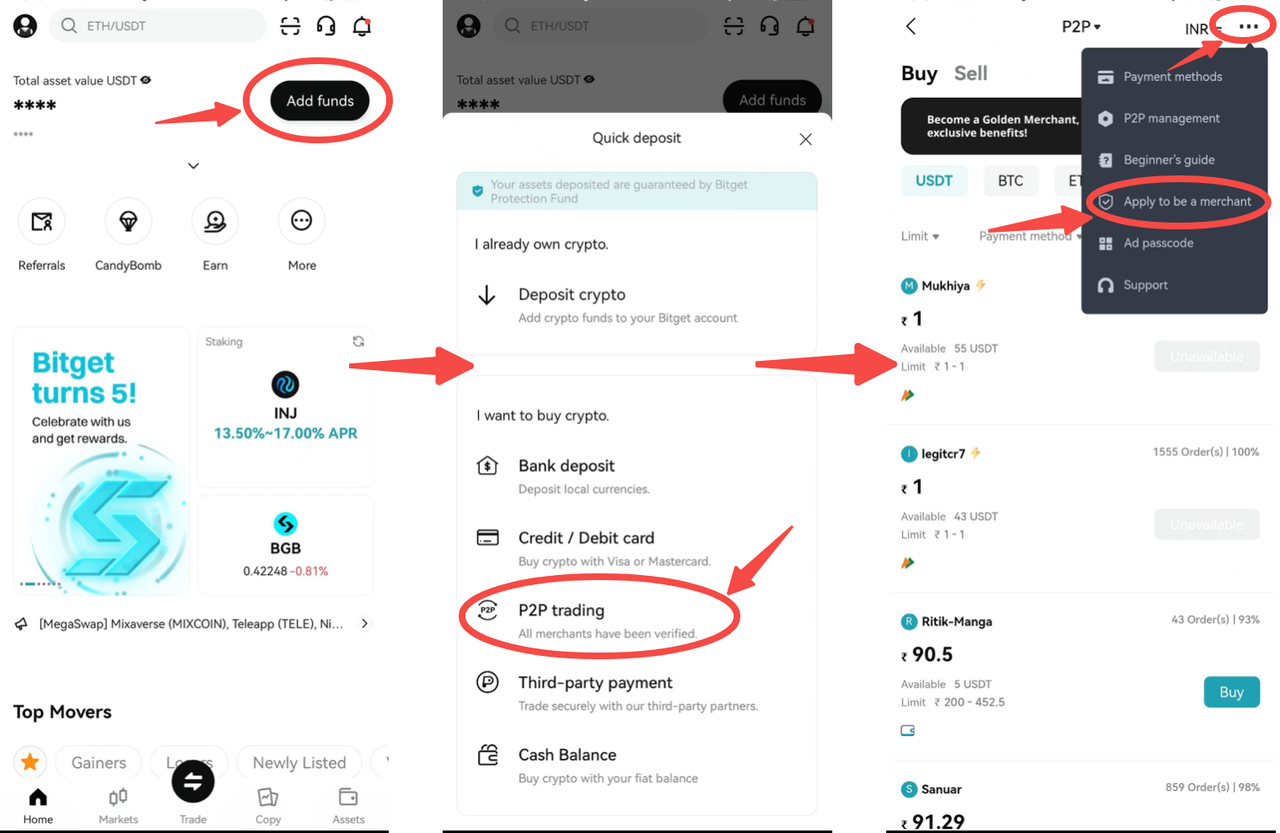
All users need to meet the following requirements, before they submit merchant applications.
1.
Users need to upload a photo of their ID card in hand. PDF files are also supported.
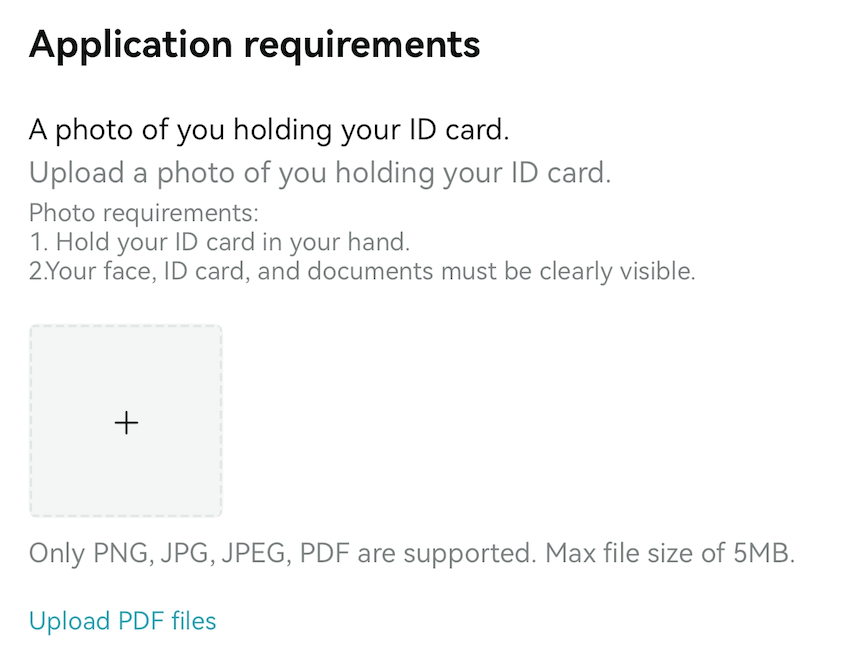
2.
Complete KYC. Bind email and phone number.

3.
Select fiat currency.
The system will display the corresponding fiat currency area by default according to the user's KYC nationality. The user can choose up to three fiat currencies in total.
The system will automatically display the safety deposit amount required for the fiat currency selected by the user, and the user also needs to upload a screenshot of the bank statement of the fiat currency.
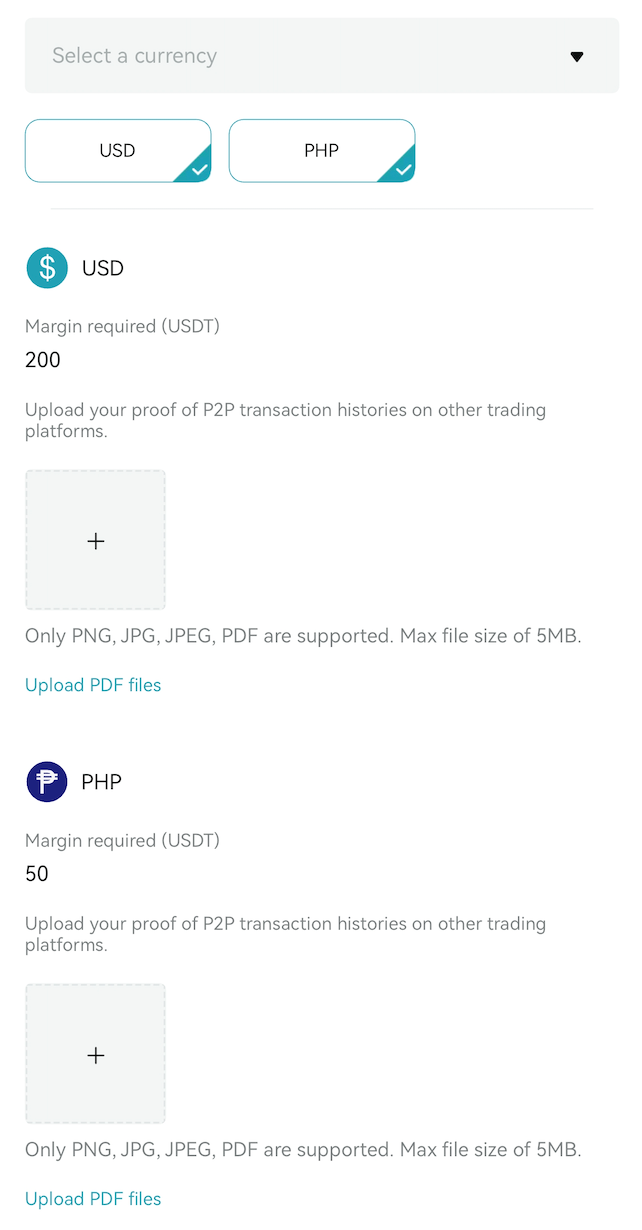
4. Safety deposit.
The system will calculate the total safety deposit amount based on all the fiat currencies selected by the user. Users need to ensure that they have enough USDT in the spot account before they can submit a merchant application. Once the application is submitted, the safety deposit will be automatically frozen.
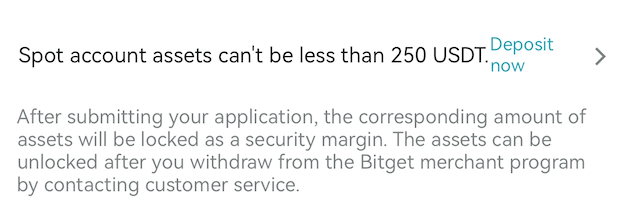
5. Social media account.
Finally, users need to fill in their social account info and click submit application.
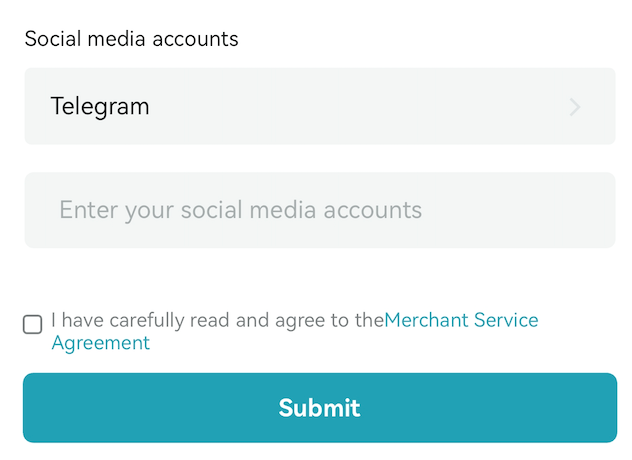
You can also reach out to us for any queries regarding merchant application by sending email to
[email protected].
Join Bitget, the World's Largest Crypto Copy Trading Platform
Share

